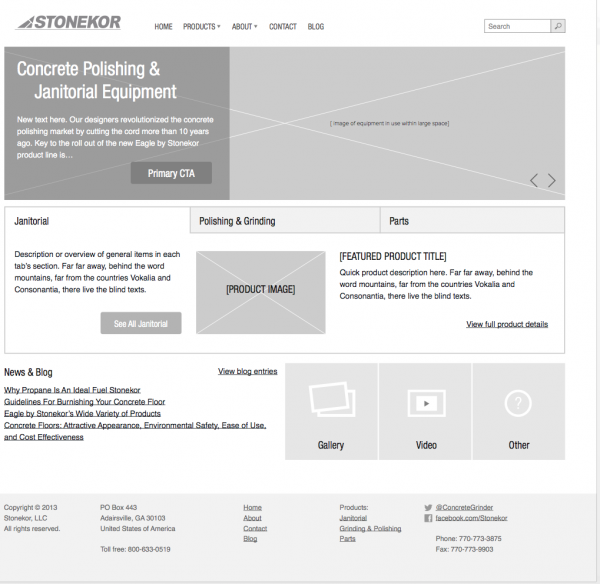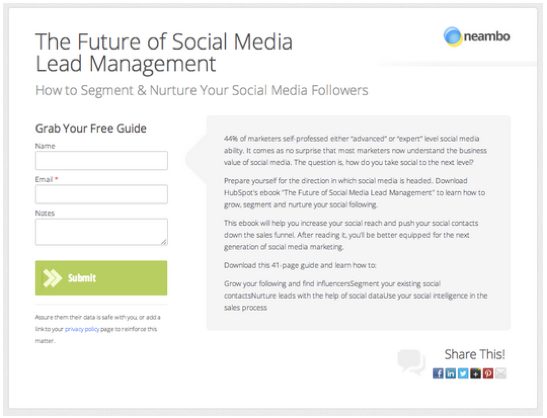How To Organize A Website
By Joel Black on 07/24/2014
Website designs are no longer about who has the flashier website or the coolest graphics. With today’s search engines using complex algorithms to rank and list web addresses, it is crucial to have a properly designed site that encompasses what is needed without adding features that may detract from both the customer’s experience or confuse search engines when considering how to organize a website. In order to avoid problems, it is necessary to properly organize a website.
A Well-Defined Purpose
What is the purpose of the website? This is one of the first questions a marketer will ask a company when deciding how to organize a website. Is the intent to educate, bring in fresh leads, funnel leads through the sales funnel, or sell products directly? For many, the answer to this paramount question is yes to all. Once the intention is defined, the designer can focus on how to organize a website to meet each goal. Some pages may be designed to educate about products while others may be optimized landing pages with calls to action. Each page and section of the page will revolve around the defined purposes.
Content is King
The most artistic website is not going to sell products or educate the masses and is not a valid tool when it comes how to organize a website. Websites revolve around content. A wise adage of how to organize a website is content first, looks second. Knowing what the purpose of the site is will determine the appropriate content. Sites may have a general content theme such as education, or a specific such as postsecondary education for single parents. Keeping a theme which is consistent with the purpose will prevent confusion.
When discussing how to organize a website, blogging and static pages are a frequent conversation. While an unchanging, or static, page is easiest to set up, customers do not see new information over time. Many companies satisfy the need for new data by providing static pages for content that will not change (location, services, etc) while also providing pages that change, such as news pages or blogging. Despite the additional time of blogging, the rewards can be significant as increased page counts lead to better search engine ranking while also letting the customers get to know the person behind the company.
Looks Matter
Notwithstanding the previous statement that looks are not the most important aspect of how to organize a website, looks do matter. Themes that are overly dull, excessively busy, or those with a confusing layout will lead to fewer page visits and lead captures. A reasonable rule of thumb for how to organize a website is to make the site only as complicated as it must be to achieve the purpose. Today with many sites being flashy and having multiple popups, marketers who used simple, yet elegant themes are seeing a much higher response rate despite the simplicity of the layout. While the exact layout is a personal opinion, two areas are most important:
- A “Contact Us” tab that will give the viewer the company’s name, address, phone number an email. This begins to put a face on the company.
- A lead capture form to collect information about the user. These can take the form of coupons, downloads, email newsletter, or other forms that will provide something of value for the customer data.
Ultimately there is no one size fits all when it comes to how to organize a website. Keeping the basics in mind will allow the company to express their uniqueness while providing a site that meets their customer’s needs.