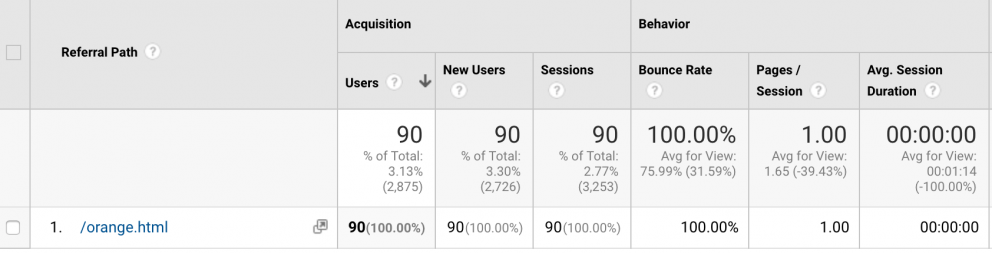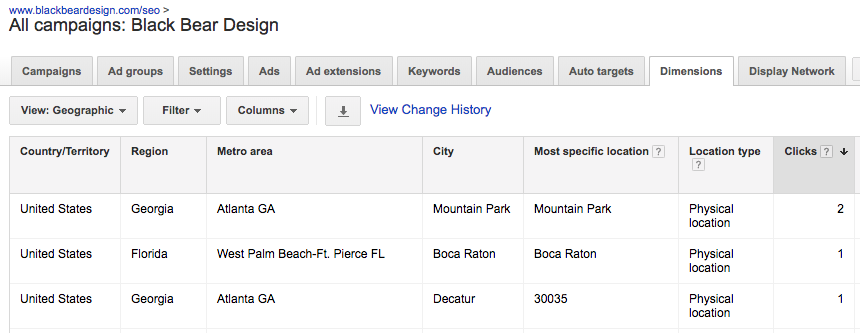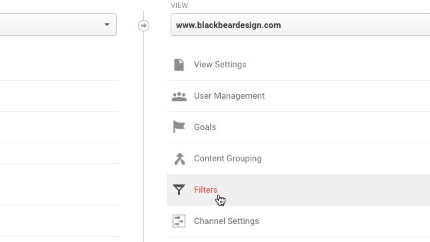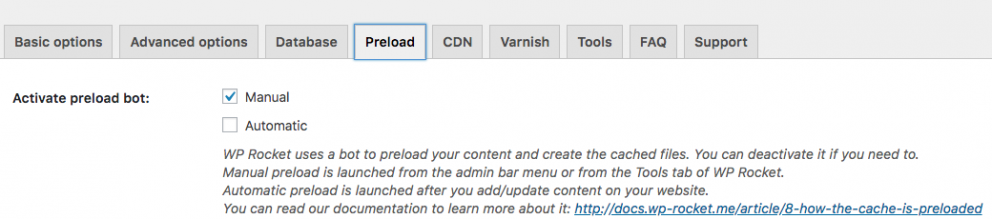Why Does 127.0.0.1:8888/orange.html Keep Hitting My Site
By Joel Black on 02/23/2018
I recently discovered that a URL 127.0.0.1:8888/orange.html was hitting my website as referral traffic several times per day. I first noticed it as I was testing landing pages in Adwords, as the page URL’s were not published, only an ad could hit the URL. When I noticed it was being hit a lot, especially with a 100% bounce rate, I took a deeper look with software and noticed that no actions were being taken on the page, it was just hit, held steady for about 15 seconds, and then gone. If the below stats is not one of the worst you have ever seen, then you have seen some really bad stats, a 100% bounce rate!
So Why Does Google Analytics show 127.0.0.1:8888/orange.html
I have a few theories that are possibilities. I’ve called and spoken to supervisors, I’ve traced IP’s back to them, I have screen shared, and as far as I have gotten is that they are researching and they will get back to me. So in the meantime, I am going to lay out my theories.
Theory 1: Googles Classroom
Google would be, in my opinion, a pretty awesome place to work. As you can see in their Orange County Google office, they have multiple job listings, and a student section as well. My theory here comes from two clues, that the URL sending the traffic has the word orange in it, and that we have many students that hit our site doing research on services that we do related to search engine optimization, graphic design, and pay per click marketing. Where this theory has issues is the 100% bounce rate and 15 seconds on page, that doesn’t support a human visiting the site.
Theory 2: Google Is Checking My Site Due To Running Adwords
I noticed this issue shortly after I started running Adwords, I was A/B testing and reviewing and refining my campaigns daily. At first I thought Google was hitting my ads and running up my cost, although I disproved that by going to Campaigns > Dimensions > Geographic, and no clicks were coming from the California IP location.
So I then turned to the idea that maybe Google was scanning my site, checking my pages because I was running ads. During my online research, I had seen a comment that if you were running shopping ads with prices, Google would scan your pages to make sure the price listed in Adwords is the price listed on your website. I was not running any shopping campaigns, so unless Google scanned my site just because I was running Adwords, which they never did before, this was not the issue. Many have said this issue started in January, so could it be something new Google has rolled out, a secret “Orange” project?
Theory 3: Voice Searches
With the rise of the Google Voice assistant, and all of the other voice devices, if your website is part of the answer to a question, where does that hit come from? Meaning if you ask Google Voice a question, and it gives you an answer, it is pulling that answer from somewhere on the web. If that is pulling from your website, is that a “hit” to your website? And if it is, how does that hit register on Analytics? If you take snapshots of the hit, it looks like the screenshot below, it shows as an android device, no scrolling, just 15 seconds on the screen.
The frequency of hits and the time on the site is frustrating, there is no specific timing or anything consistent to help lead to a final conclusion… or is there? It has to be bot traffic, the frequency, the time on the site, and the fact that the “user” takes no action, all lead to a bot, but why?
I Found The Answer, But First How To Exclude Bot Traffic From Google Analytics
I discovered the issue that was causing this, but first, let me explain how to exclude traffic from Google Analytics so it doesn’t skew your reporting and conversion tracking.
- First go to your Google Analytics and click “Admin” at the bottom left of the screen
- Next click “Filters” at the far right of the “Admin” Screen
- Then click “Add Filter”
- Give it a name, select “Exclude” – “Custom” – “ISP Organization” and add this as the value: ^google\sllc$|^google\sinc\.$
How To Stop 127.0.0.1:8888/orange.html From Hitting My Website
The culprit in my case was Wp Rocket, a caching system we us on websites to help them load faster. Wp Rocket came out with a couple big updates in January, the same time as people started reporting this issue. The problem surfaced when you checked the box “Automatic Preload” on the cache. What happens in this case, the Wp Rocket bot starts hitting pages and preloading a cache so that they will be ready when someone hits the page.
I am not sure why this traffic traces back to Google LLC, it must be some way that the IPS’s interpret the localhost address, but it is very misleading. It had happened for weeks, and ended up as 127.0.0.1:8888 being my biggest referrer, which completely skews all of my Google Analytics and marketing reports. When I unchecked this box, it stopped immediately and hasn’t happened since then.
So if you are searching for an answer about 127.0.0.1:8888/orange.html or 127.0.0.1:8888 showing up on your Google Analytics reports, check your website and see if you have some type of automatic cache set up, especially Wp Rocket. It’s a great system, but mis-configuration will cause you a lot of time and effort.
Update On The Status of the Google, LLC listing in Analytics
Google just announced on their blog today that they have started migrating to their mobile first indexing, and that website owners might see increased traffic from their Smartphone Googlebot. This is the exact traffic I was seeing, Google, LLC and an “Android” type device. The pieces are starting to come together on this.