Using Google Analytics to Understand Your Site Traffic
By Black Bear Design on 08/27/2018
Before we recommend any kind of marketing strategy, site redesign, or content updates, we need to understand how people behave on your site, what your visitors like and dislike, and what can be done to influence them. It may be a surprise that up to 96% of people who come to your website aren’t ready to convert. So, how do we get a better picture of who they are and what they want to see that will change their minds? We need to understand their behavior, what they’re looking for, and how we can deliver it. Welcome to the ultimate website secret decoder ring: Google Analytics.
What is Google Analytics?
Google Analytics is a completely free tool provided by the search behemoth that helps measure your website traffic and gather essential information about your site visitors. It can enable you to push past anecdotal feedback or perceptions to see how your website is actually performing with (extremely) detailed data.
What is Google Analytics Audience Reporting?
Audience reporting reveals practically everything about the demographics of your site traffic. It allows you to dig deeper into their age or gender, interests, and how engaged have they been with your site (and by extension, your company). You can use this reporting to figure out who your audience is and what their interests are – and then create content based on those metrics. Here how it breaks down:
Audience: Who those visitors are
Acquisition: Where they came from
Behavior: What they did while they were there
Conversions: Who acted on your call to action
Real-time: Who is on your website at the moment
You can also track new vs. returning visitors, the type of technology they are using, and create custom reporting and benchmarking. Is your audience primarily mobile users? You’ll want to optimize your site for mobile including site speed, button size, ease of navigation, and readability.
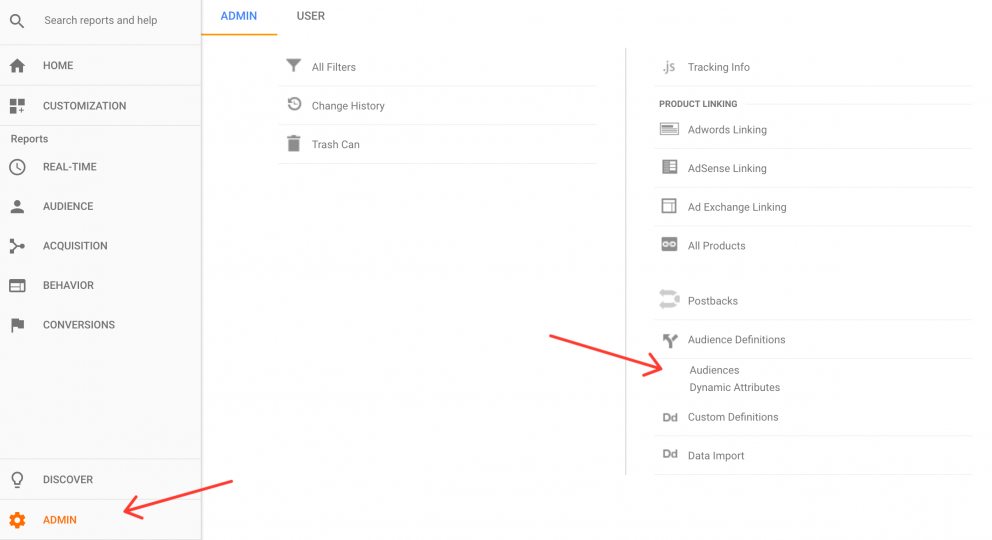
Real-Time Reporting allows you to monitor the activity as it happens on your site or app. You can see where your current active users are located, what traffic sources sent that traffic to your site, view the content they are seeing, and set up events to view in real time reporting (button clicks, form submissions, video interaction, and more). It can be beneficial for determining the success of content scheduled to be posted at a specific time.
What the SEO Expert Says:
“People often dedicate a substantial amount of time to the behavior reporting because it shows how people move through your website and what’s happening on each URL. Although a website is designed to encourage visitors to navigate through it in certain ways, a Behavior Report shows how visitors truly move through your site. This can be a very helpful roadmap if you’re considering updating content or a website redesign.”
– Rebecca, SEO & PPC Specialist, Black Bear Design
What are Google Acquisition Reports?
Acquisition Reports tell you how your visitors got to your website including organic, paid, direct, and referral traffic.
Organic: Visitors who came from a search on a search engine and didn’t click on a paid ad
Paid: Visitors that came to your site from a paid result
Direct: Visitors that came directly to your site by typing in the URL
Referrals: Visitors that came from links from other websites

Content Idea: Is most of your traffic from paid efforts? If so, this will help you determine those crucial keywords, find what content resonates with them, and how can you take those insights and optimize your website to boost your SEO to ramp up organic traffic.
Next Level: Dig down into your Google Adwords connected data, connect your Google Search Console, and look at how social and other campaigns are working together as you develop bigger strategies and plans. You can also adjust your budget and spend on paid search based on your organic results and how you’d like to see them switch up in the future.
What are Google Behavior Reports?
Behavior Reports explain how visitors use your site. This includes average time on site, page views, unique page views, bounce rate, and exit rate. It lets you know the effectiveness of your content and how engaged people are with it – and where potential troubles may lie. Knowing bounce and exit rates will show you where you are bleeding traffic and what pages need attention.
The Behavior Flow Report is a visual guide of where people enter and then exit your site, revealing the most popular path through your website. Think of it as a graphic that mashes up the data from other reporting. This data can help you prioritize the changes you want to make to your site such as adding images, FAQs, testimonials and more to high traffic pages.
If you see that returning visitors are staying on your site considerably longer than new visitors, now’s the time to develop content that will immediately entice and appeal to new visitors once they land on your page.
Google Analytics Terms Explained: Users vs. Sessions: Users are unique visits. Sessions are users coming to your website multiple times within a set period of time, generally a 30-minute period. Click To TweetHow to Use Google Analytics to Develop a Content Marketing Strategy
Data means nothing without effective interpretation and strategies built on what information reveals. Drilling down into page views, pages per session and session duration per visitor can help you understand your traffic better and guide the content you’ll want to change or add, imagery to create, and track your results against competitors in your industry. For instance, if you’re seeing low session duration, consider altering your blog post lengths or topics to entice readers to stay longer. If you’re site visitors need a clearer picture of how they can use the sturdy backpacks you sell, write content that around hiking, camping and travel.
Still feeling a little lost in the Google forest? As Google Partners and search engine optimization experts, Black Bear Design is here to help you find your way. Please contact us today to get started on creating your mobile-friendly website plan or beefing up your search engine optimization strategies.














One response to “Using Google Analytics to Understand Your Site Traffic”
Amazing Post on Google Analytics to Understand Your Site Traffic.
Really appreciate the way you have written and explained. Especially the Content Marketing Strategy Section.
I am really gonna apply this for the future. Worth reading it.
Thanks for sharing it with us.
Good work..!!