How To Change Or Remove Weekly Emails In The New Google Analytics
By Joel Black on 03/2/2018
Google Analytics changed the Analytics dashboard to a more modern design with a lot of new features, but how do you change or remove the weekly or monthly automatic emails.
Click On Admin In The Bottom Left Corner
Check the bottom left-hand corner when you are on any page in Google Analytics. You will see an Admin link. Click that link to get into the admin section.
Click On Scheduled Emails
Look toward the bottom right of your screen and you’ll see “Scheduled Emails”. Click on that link to get into the scheduled emails section.
Click The Actions Dropdown
Now you will see an actions dropdown link, click the dropdown and you will see the delete option. Click delete and your weekly scheduled email in Google Analytics is gone.

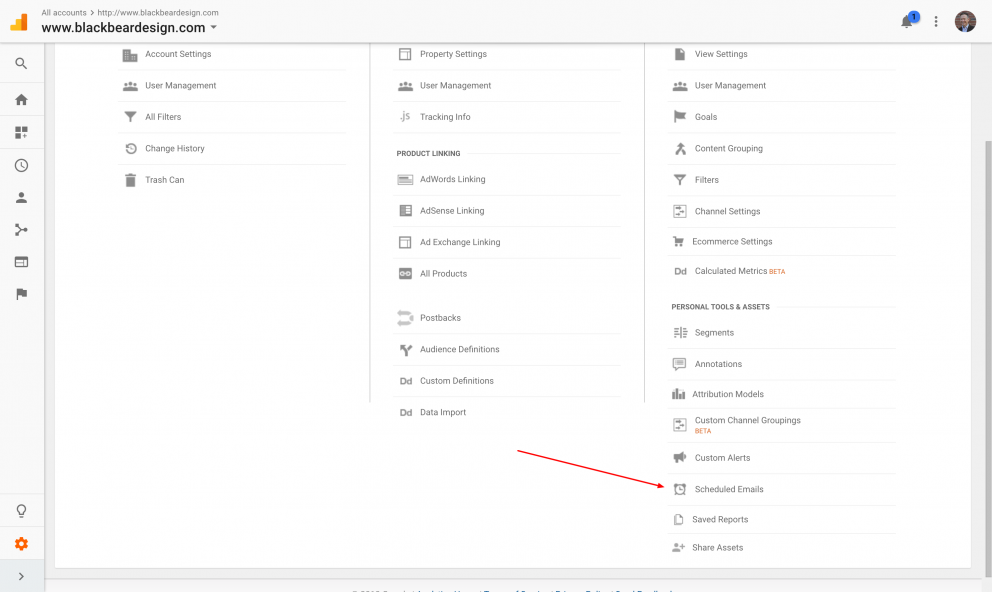
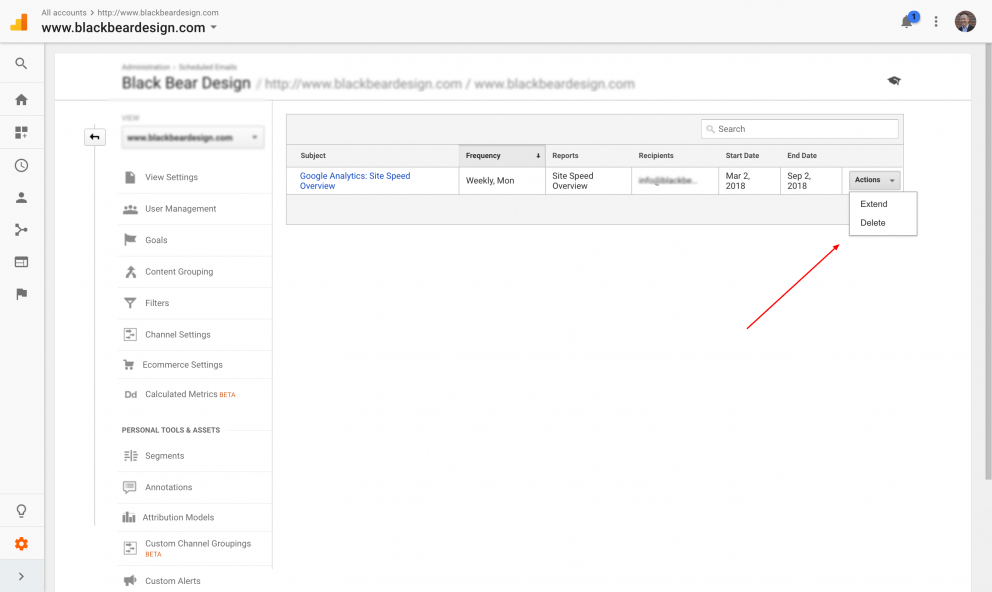












One response to “How To Change Or Remove Weekly Emails In The New Google Analytics”
Thank you very much for this information. Very helpful article!