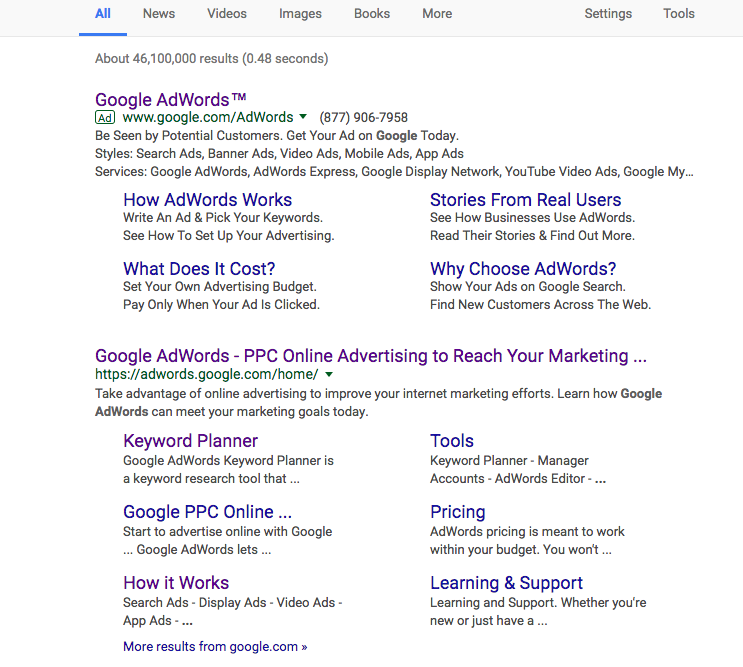Digital Advertising: How to Get Started With Google
By Black Bear Design on 11/9/2017
Where and how to get started with digital advertising can feel a little overwhelming. After all, it seems like everyone else is doing it especially given the numbers Facebook and Google are putting up: Alphabet, Google’s parent company, posted earnings of $26 billion in the second quarter of 2017, a 21% jump from a year ago. Facebook announced it made $9.3 billion in the same period, a 45% increase over last year. The lion’s share of this revenue came from advertising—87% for Google, and a massive 98% for Facebook. So somebody’s spending those digital dollars.
Are you? If not, here’s a quick how-to on getting started with digital ads on Google. Have you ever searched on Google and seen several of the top search results come back with the word “ad” under the headline? That’s precisely what it is: paid space to guarantee high ranking in search results, also called Paid Search. They appear above organic search results, and you only pay for them when someone clicks on your ad to visit your site or contact your business.
Google ads give you the opportunity to be noticed by a wider audience online. It also allows you to adjust your targeting anytime to reach a specific group of people (by interest, geographical area, etc.) or promote a specific deal or product. This immediacy can be an excellent resource for small companies who can’t regularly update their SEO to reflect sales, promotions, or seasonal changes to their offerings.
And while it may seem a little daunting to get going, creating with Adwords is easy. If you don’t already have an account with Google (like a Gmail account), you will be prompted to create one here. From there, Google will ask you a series of questions about your business such as “Where are your customers?” to learn the geography of where your ad should be seen. Then you will explain what your business does and define your products or services.
Google ads are text-driven, so putting together the best ad headlines, links and descriptions are essential. You have limited space, so this is the opportunity to finesse your words to make your business shine. Start by breaking down what you want to highlight in your ad and how you want customers to respond. Your copy should include a clear, concise message like “shop now” or “learn more” that tells the reader what you’d like them to do after seeing your ad. This is referred to as a “call to action.”
Here are a few more glossary terms that will help with your digital ad planning:
Ad Campaigns and Ad Groups
There are two levels of organization within an AdWords account: campaigns (the higher level) and ad groups (the lower level). You can have multiple ad groups in each campaign. Think about campaigns as representing categories in your business, and ad groups as representing more specific sets of products or services. For example, a campaign might be graphic design with ad groups under it for business cards, logos, and brochures. You can create an ad for each ad group under the campaign and then another for a particular monthly discount or event.
Keywords
These are the words or phrases that customers will type into a Google search to trigger your ad to appear. When setting up an ad campaign, pick a list of keywords that you think people might search for when they want what you have to offer. Google can help you choose your keywords if you need ideas.
Bid and Budget
Your budget is the amount you want to spend on each campaign per day. Your bid is the amount you’re willing to spend on a keyword if someone searches for that term and then clicks your ad. With AdWords, you pay only when someone clicks on your ad. Bids can be any amount – the most common bid is about $1 and can go all the way up to $50. Details on bids and budgets can be found here.
Quality Score
This tells you how relevant your keywords are to your ad and your landing page. A good Quality Score can lower your bid costs and improve your ad rank in the search results.
Ad Rank
This helps determine where your ad will show up, relative to other ads, when it’s triggered to appear in a Google search. Rank is determined using factors such as bid, Quality Score, and more.
CPC (cost-per-click)
The actual amount you pay when someone clicks on your ad. You don’t necessarily pay your entire bid price for every click; your bid just sets up a range of possible costs-per-click you might pay.
Conversion
Conversion occurs when someone who has clicked your ad goes on to take another action like making a purchase, signing up for a newsletter, or calling you based on your ad.
The more focused and specific your ads are, the more people you can reach who are interested in precisely what you have to offer. When you’re first starting out, it’s a good idea to spread your digital ad budget evenly across your campaigns, until you get an idea which one works best for your business. After that, set different campaign budgets and bid amounts based on your business goals. For some companies, spending thousands per month on ads will feel right. For others, a few hundred will be more comfortable.
Want to learn more? Google has a YouTube Adwords channel packed with videos. If you’re ready to start creating digital ads, Black Bear is here to help you dive in. Please contact us to see how we can help you stand out in the forest.