How To Organize Your Website Content
By Joel Black on 01/7/2014
Ever thought about organizing your website content but couldn’t figure out where to start? A well organized and user friendly website is possible with a little planning. Here are a few thought provoking questions to help you get started.
- What do you intend the website to do?
- Have your products, services or mission changed dramatically since your website was built?
- What is your target demographic?
- Can these products or services be purchased online?
- How are you using the website to generate leads and contacts?
- What makes your site different or unique than the others that are available?
- If a prospect finds your website, what opinion will he/she have of my company?
How To Organize A Website
These are all questions you should ask yourself before even starting to write content for your website. In many cases, Content Creation (or Avoidance) is what slows down the web development process. Poorly written content can determine whether a prospect will call or submit a form. Too little content can scare off prospects, and too much will bore the reader! In broadcast radio, a station has an average of two (2) seconds to grab the listener’s attention. The same applies here; without properly formatted content and easy to follow call-to-actions, a viewer can lose interest and move on to another site. It is most important to understand the value of a viewer. They have chosen to spend their time on your website; make it COUNT!
Go Above & Beyond With Your Website Content
In addition to the standard Home/About/Services/Testimonials/Contact layout, what is a great way to go above and beyond with website content and organization? Here are a few Do’s and Don’ts:
Tooting My Horn – Remember, not everyone wants to read about how the company started. As it is a point of pride for any business owner, to a prospect or customer, it is probably not why they are on the website; business comes first! Make sure you’re directing the viewer to the important items first. Why are they there? In many cases they need goods or services, so focus the content around those very things!
Too Wordy – A large percentage of viewers are on mobile devices, so keep it short and to the point. Have you ever noticed how long a 5 sentence paragraph looks on a smart phone? If you read it via desktop/laptop, you realize it is really not that much information. A suggestion is to plan on “marrying” the two and keep the chatter down. Conversely, don’t sacrifice the “meat and potatoes” of what you’re trying to convey; this will help to keep the organic SEO strong.
Use Headers – Viewers need to be given a direction every now and then. Use your headers to draw the eye where you want it. Imagine the website as a term paper and your outline will guide your structure. Focus broad topics on the main headers and help guide the viewer down the right path!
Speak To Your Demographic – In today’s market, many companies have amended their process and mission to reach out to a wider demographic area. So how does a company speak to such a broad base market without junking up their website? One most effective method is creating different portals or paths for each demographic to follow. Start with the home page; use specific “call outs” to direct the viewer to his/her preferred section of the site. Then cater the content to appeal to that specific cross section. Are you speaking to both groups and individuals? Have a call to action about groups so that the viewer can find and read pertinent information without having to click around and get annoyed with the ‘This doesn’t apply to me’ syndrome. Make them comfortable and confident that you know what you’re doing on all fronts!
Say/Do Something Interesting and Amazing – Why do websites need to be so matter-of-fact? Why not spend a little more and do something remarkable? Are you a 3rd generation family owned company? Think about an interesting “This Day in History” timeline infographic. Explain your company’s process with a fun and entertaining animation, like www.tenjam.com – “how its made”, or take it completely off the charts like some of those websites you see. Just ask yourself: What Would Disney Do (WWDD)?
More Website Content Resources
Harvard University has a great, easy to read resource to dig deeper into organizing your website content. Smashing Magazine also has a comprehensive post on organizing your website for all the advanced users with a lot of time to read.
We would love to hear your tips on organizing content, leave them in the comments section if you have them.
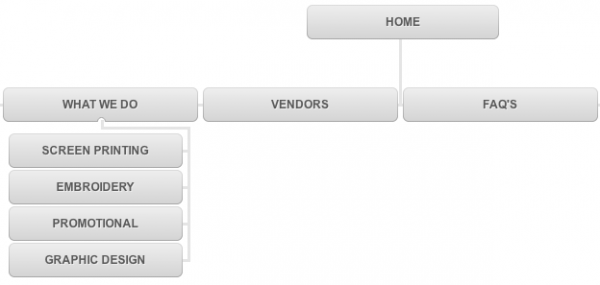
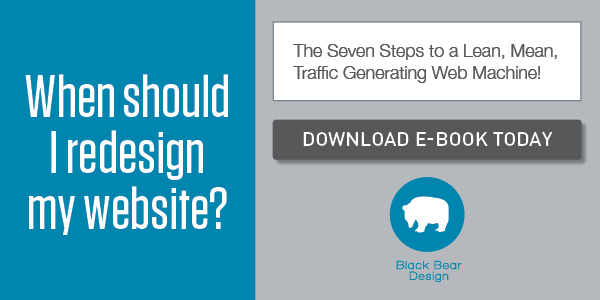












4 responses to “How To Organize Your Website Content”
Excellent blog you have here.. It’s difficult to find good quality writing like
yours nowadays. I honestly appreciate people like you!
Take care!!
Hmm it seems like your site ate my first comment (it
was extremely long) so I guess I’ll just sum it up what I submitted and say, I’m thoroughly enjoying your blog.
I too am an aspiring blog blogger but I’m still new to everything.
Do you have any recommendations for newbie blog writers?
I’d definitely appreciate it.
Amazing blog ! i totally agree with you if your readers will get something from your content they will visit again so a good website content very important factor for your site to keep your visitors engaged and connected with you !
Having read this I believed it was really enlightening. I appreciate you spending some time and effort to put this information together.
I once again find myself personally spending a lot of time both reading and leaving comments.
But so what, it was still worthwhile!